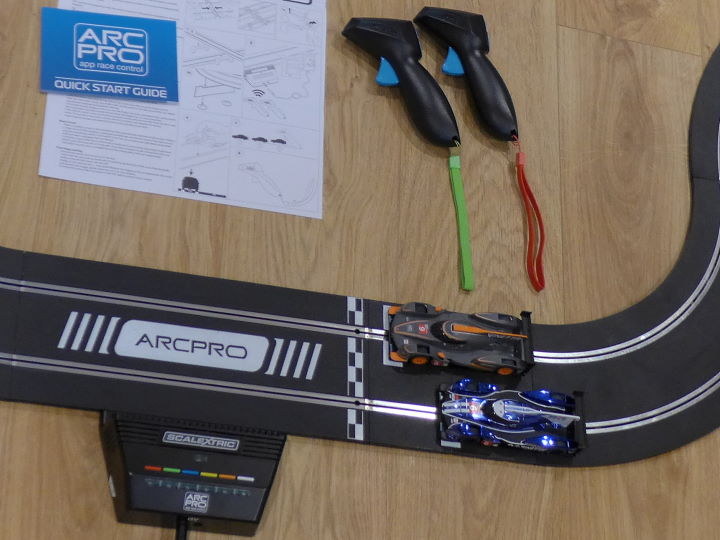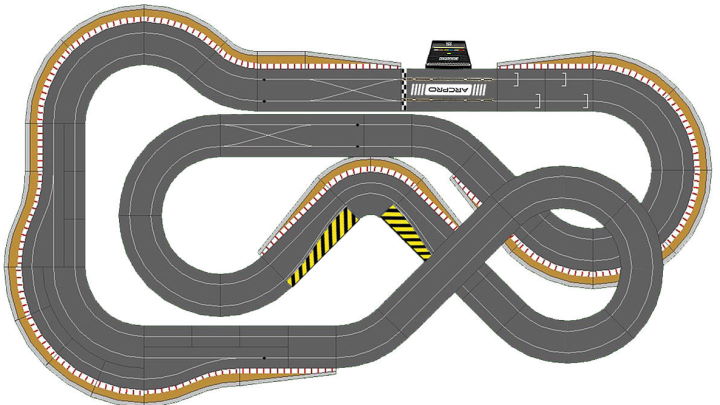The ARC Pro sets are a brilliant introduction to Scalextric digital racing.
However, to get the most out of the system, you’ll soon be looking at some upgrades for your ultimate ARC Pro set-up. Here are few tips to help you along the way.
p.s if you have not taken the plunge with your first set yet, then take a look on the website here: https://www.jadlamracingmodels.com/scalextric/sets-layouts
Running More Cars
You can race up to six cars at the same time on an ARC Pro track. To race all six, you’ll need:
- Two C7024 (or P9300) power supplies plugged into the ARC Pro powerbase. The four-car ARC Pro sets come with two already, but the two and three-car sets just have one power supply included. It is recommended that two supplies are used to provide the necessary power for four to six cars.
- Six ARC Pro wireless controllers. Each controller is connected to a different colour on the ARC Pro powerbase. You’ll need to manually connect extra controllers, using the instructions in the Quick Start Guide. Once they are connected, they can stay on that colour forever. You will find six coloured lanyards in your original set – attach them to the corresponding controllers as you connect them to the powerbase . And don’t forget a pair of good-quality AA alkaline batteries for each controller.
- Six cars with six Scalextric digital chips. The most convenient way of doing this is to choose Digital Plug Ready (DPR) cars and convert to digital using the C8515 digital plug. Here at Jadlam Toys & Models sell cars and chips bundled together, saving a little on the price and guaranteeing you have the right chip for the car.
Pit Lane for Pit Stops
To get the most out of the ARC app, you do need a pit lane – and one big enough to fit all the cars that are racing. Without a pit lane, you won’t be able to use any of the ARC Pro features in the ARC app that require pit stops. The three and four-car sets do have a pit lane included, but the basic two-car set does not. You have an option of a right-hand (standard in the sets) and left-hand pit lane – meaning the pit entry leaves the track to the right or the left. This might be important for your track design.
To extend a pit lane to hold more than one car at a time, you will need single-lane track pieces – one piece per car. If your pit lane will be next to a straight, choose the C7016 pieces. If your pit lane will go around a curve (good for saving space), then use a combination of the C7016 pieces and the C7017 single-lane curved pieces – these fit round the outside of a standard C8206 ‘radius 2’ curve.
When you design your track, the pit lane should not enclose the ARC Pro power base. Otherwise cars will miss a lap when they go through the pits.
A Longer Track (Click for all Scalextric Track!)
Digital racing requires time and space to think and to strategise. You’ll be lining up and executing clean ‘no contact’ overtakes and planning the perfect pit stop to win the race. The more cars you have on the track, the bigger the track needs to be to give drivers that time and space for the best digital racing experience. There’s no precise mathematical formula, but the various ARC Pro sets are just big enough for the number of cars they contain. To race six cars, you’re looking at a track at least twice the length of the three-car set – so 14 metres or 45 feet. That’s quite big and some compromise may be necessary.
Borders & Barriers (Click for all Borders and Barriers)
Another important track upgrade is to get borders and barriers for the corners. In fact, this should be an essential first step. The brown borders allow cars in the outside lane to drift a little without simply falling off the track. This makes overtaking and digital racing much more exciting. The barriers help protect the cars if they crash. If you can’t buy borders and barriers for all your corners in one go, make it a gradual process – they will make a big difference to your racing!
More Lane Changers (Buy Scalextric Lane Changer)
Being able to change lanes – to take the quickest ‘racing line’ or to overtake – is the bread and butter of digital racing. More lane changers improve the experience, but how many is too much?
Lane changers are an investment, so you want them where they will get the most use – usually in overtaking zones. The best place to put a lane changer for overtaking is at the end of a straight, going into a corner. This is where the cars are decelerating – and the nature of the lane change track means the car changing lanes can usually leaving ‘braking’ a little later than the car that isn’t. That’s perfect for overtaking. A lane changer at the start of a straight – in the acceleration zone – or in the middle of the straight will cause a lane-changing car to lose speed, which makes an overtake almost impossible.
Another good option is to put the lane changer in a twisty section – although for the sensors to reliably pick up the car’s instructions, there should be at least a half straight between a corner and the lane changer. Finally, it is best to avoid placing lane changers (or a pit entry) too close together – a press and hold of the lane change button can trigger the ‘wrong’ lane changer – which can be very frustrating, especially with a pit entry.
Again, there is no strict formula, but a rule of thumb might be to fit three or four lane changers (plus a pit lane entry) into your 14 metre six-car circuit. You can always move the lane changer pieces to find the ideal position for each. Lane changers work best flat and supported – so avoid putting them on a fly-over, unless you have a piece of mdf or plywood supporting the length of the lane changer piece.
Jadlam’s SL Layouts (See SL Scalextric Sets on the website)
There is an out-of-the-box solution for an ultimate ARC Pro upgrade – and that’s the Jadlam SL layouts. These have been a popular starting point for many years and most of the digital versions have been updated with the new ARC Pro system. Two that really stand out are the compact SL6 ‘Pitlane 2020’ and the awesome SL11 Silverstone circuit.
The SL6 is a great track and practical for most homes. It packs in a decent pit lane, two lane changers and is an excellent layout for ARC Pro digital racing. At just under 11 metres (35 feet) it is maybe a little small for six cars, but perfect for four or five. Borders and barriers are included.
The SL11 Silverstone circuit is an ultimate Scalextric digital track. Although you’ll need a big space to set it up, the running length of nearly 21 metres (68 feet) and the character of the circuit is perfect for six digital cars to have some sensational racing action. An enormous two-lane pit lane plus four lane changers are included. There are borders and barriers for most of the corners too.
The Magic Arc App
Scalextric made the ARC Pro communication protocol available to software developers soon after the release of the new system in 2018. One developer who took up the challenge to produce an alternative to the Scalextric ARC app was Cristiano Ruisi at Magic Studios in Italy. The Magic ARC app offers a different experience compared to the Scalextric ARC app – it swaps eye-catching graphics for more complex and user-definable features. As a result, it is popular with some racing groups and those users who prefer to race pace cars.
My personal preference is the Scalextric ARC app – it has more than enough for my needs. I recommend trying both, but start with the Scalextric version – that way you can learn and gain confidence with the ARC Pro system before trying a more complex piece of software.