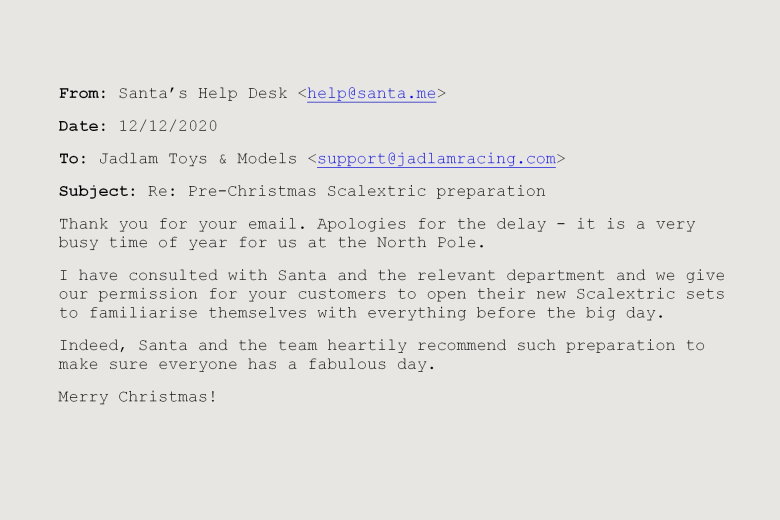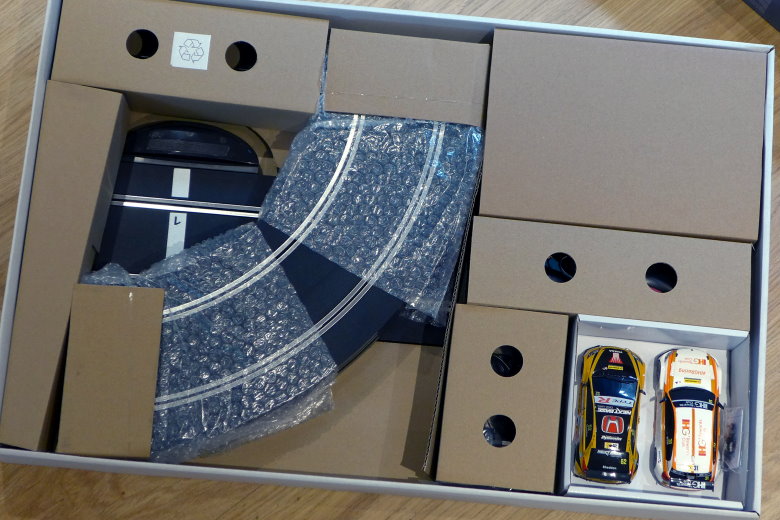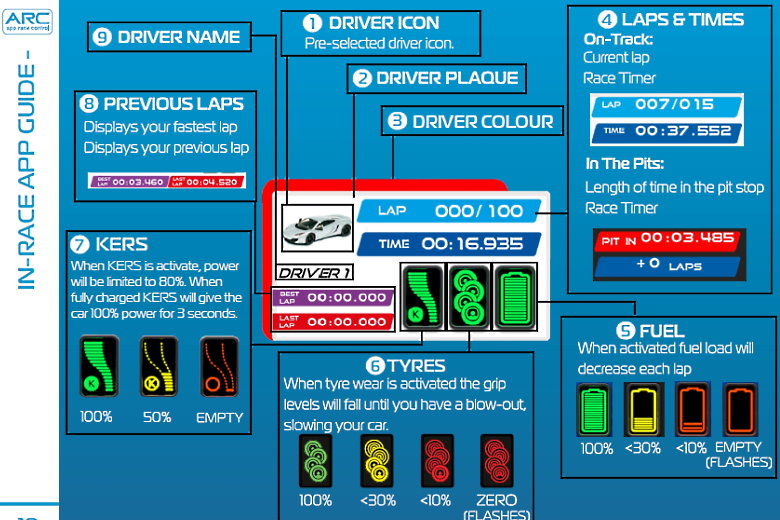How to prepare your new Scalextric set for Christmas Day…
I can’t think of a better Christmas present to receive. The joy of unwrapping an enormous parcel and finding a Scalextric set inside is just the best feeling – however young or old you are. To make sure that joy continues when the box is opened, it’s a very good idea to prepare for the big day – especially if you intend to play Scalextric with your Christmas guests.
A typical Christmas day – full of excitement, noise, assorted relatives, a big lunch and a few drinks – is not a great environment to give a Scalextric instruction booklet the time and attention it needs. Quite rightly, everyone is impatient to get the track up and the cars racing!
The ideal preparation is to arrange a quiet couple of hours one evening before Christmas, after the kids have gone to bed. You will be reading the instruction booklet, unpacking the box and setting up the track.
If you’re worried about opening and using a new toy before Christmas, then we have official permission for you from Santa…
…we give our permission for your customers to open their new Scalextric sets to familiarise themselves with everything before the big day. Indeed, Santa and the team heartily recommend such preparation to make sure everyone has a fabulous day.
So relax, make yourself a nice cuppa and get acquainted with your new Scalextric set…
Batteries Not Included
The first thing to do is see if there’s anything else you need to buy. The ARC Air and ARC Pro sets need two AA batteries in each controller – and the battery-powered My First and Micro Scalextric sets require six AA batteries. Apart from those, all other sets will be ready to run.
Find the Instructions
The instructions are the next thing to find. These should be read and kept safe – you could even photograph or scan them as a backup. The instructions have clear and simple advice on setting up the track, cars and controllers – plus some basic problem-solving tips. There are important safety notes in there too. The ARC Air and ARC Pro sets have an additional Quick Start Guide. These ARC sets are more complicated and definitely need more preparation time.
Unpacking the Box
Before you unpack the set, take a picture to remind you how everything fits in the box – this will be useful when you pack away to make sure everything fits and the set looks like new on Christmas morning. If you haven’t already, vacuum the carpet or sweep the floor where you will set up the track.
Unpacking the box doesn’t take long. Once you have identified all the contents – and have checked to see nothing is missing – lay out the track pieces as shown in the instructions. There will be a number of layout options suggested and you will quickly see which ones will fit into the space you have available. It is much easier to move the track pieces before they are connected together. Of course, you can design and build your own circuits, but it’s best to follow the plans in the set instructions for this first test – and on Christmas Day.
The track in the My First and Micro Scalextric sets is different to that in the standard, ARC and digital sets. It is smaller and is a rigid plastic. Although the track systems are different and fit together in a slightly different way, the principles are the same – lay out the track and, when you’re ready, follow the instructions carefully to start connecting the pieces.
Connecting the Track
When you do start connecting up the track, the plastic end clips need a firm push to click into place and to hold the track together tightly. With the larger track in the standard sets, some pieces won’t go together however hard you push – the clips will need pulling out a little, as shown in the instructions. The connections will loosen up with use, but it is always important to get the track pieces clicked together, otherwise the cars may stop and start. The smaller My First and Micro Scalextric track goes together much better – although do be careful the thin metal prongs fit into the holes on the other track piece before pushing them together.
Power
The Battery-powered My First and Micro Scalextric sets requite six AA batteries to work. For the mains-powered sets, don’t forget to plug the power adapter into a mains socket and the long lead into the power track. Then switch the plug socket on. Even the most experienced Scalextric racers forget to do that sometimes!
Controllers
The controllers in all the sets – apart from the ARC and Spark Plug sets – have four power-limiting settings – 25%, 50%, 75% and 100% – selected by a sliding switch just below the trigger. The switch limits how far the trigger can be pressed. Full power on the 25% setting will be slow, 50% is perfect for full-throttle racing and the two highest settings require some skill and throttle control to keep the cars on track. These controllers are ideal for learner-drivers and guarantee lots of fun without too many crashes and potential damage to the cars.
The ARC Air, ARC Pro and Spark Plug sets have power settings that are only adjustable when a race is being run with the app. It’s a great feature, but does mean that younger racers will need to be supervised until they become expert Scalextric drivers.
The Spark Plug set has no traditional controllers – the Spark Plug dongles fit into the power track and connect via Bluetooth to the Spark Plug app running on a compatible smart device (not included). This means your phone or tablet is the controller.
The ARC Air and ARC Pro controllers are wireless and need two AA batteries to function. The most reliable option is good-quality alkaline batteries. The controllers have a ‘sleep’ mode, but it is always best to switch off when not in use. The ARC Pro digital controller has a lane-change button – this should be tested with the set cars to check the lane changer track(s) work. Do this before you use the ARC app.
Download the ARC or Spark Plug App
If you have an ARC Air, ARC Pro digital or Spark Plug set, now is a good time to find the ARC or Spark Plug app and download it onto your compatible smart device. In the past, there have been some compatibility issues with various Android phones and tablets, but this has improved with new app versions. If you will be using an Android device, do check the app opens, connects and works. You will need extra time for this part of the preparation – but it’ll be well worth it on the day. For the Spark Plug set, you’ll need the app installed on two separate devices – one to drive each car.
Cars
Cars supplied with Scalextric sets are the more robust ‘Super-Resistant’ versions. These are ideal for learner-drivers. The only exception to this is the top-of-the-range ARC Pro Platinum set, which has fully equipped ‘High-Detail’ cars.
The cars in the ARC Pro sets are fitted with a digital decoder module that has an LED poking down (see picture above). If you have bought extra cars to add to your ARC Pro digital set, you’ll need to fit them with a digital plug. The DPR designation means they are ‘Digital Plug Ready’ not that they are digital cars.
When a set contains two cars of the same model, you can expect performance and handling to be almost identical. There will be some variation, but it should be small. In sets with two different cars, always expect differences in how they run. You should tactfully give any learner-drivers the easiest car to control.
Problems
Hopefully by now, you have explored the set, built the layout and tested the track, cars, controllers and – for the ARC and Spark Plug sets – you’ve had a look around the app. With careful preparation, you shouldn’t experience any problems and you’ll be relaxed and confident about Christmas Day.
However, in the unlikely event there is a problem, now is a good time to sort it out. If anything is missing or simply not working then the next step is to take a look at our FAQ’s and Troubleshooting Guide here. If any problems persist and can’t be solved then contact Jadlam immediately. One common issue to look out for is a car stuttering or stopping. This can be caused by loose track connections or the car’s braids need to be straightened – both are covered in the set instructions.
Packing Away
Once you are happy everything is ready for Christmas, carefully take the track apart and use the picture you took earlier to pack everything away. If you’ve fitted batteries into ARC controllers, it makes sense to leave them in – but make sure the controllers are switched off.
Further Reading
There are more in-depth ‘Getting Started’ guides on the Jadlam blog, specific to different types of set…
- Getting Started with Micro and My First Scalextric
- Getting Started with a Scalextric Set
- Getting Started with Scalextric ARC Pro
- Getting Started with Carrera Go!
There are also a number of ‘How To’ and ‘Scalextric Tuning’ articles which might be useful in the future. If you have an ARC Pro digital set, How To: ARC Pro & Lap Counting is essential reading.
I hope you’ve found these preparation ideas useful and you have enormous fun with your Scalextric set over the holidays – and for many years to come.